When you need to know the operating system, of the machines' connecting to your network, nmap can help. First, install nmap if you have not install it already.
Then, run below command to run TCP scan (-sT), with OS detection (-O)
$ sudo nmap -sT -O 192.168.0.0/24
You will get an output like below (your result will be completely different, this is just an example)
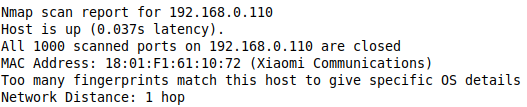
No comments:
Post a Comment