One of the field that I found linux is quite lacking is, in editing pdf. But a few weeks ago, A friend of mine recommended an excellent tool, called xournal++ (or xournalpp). This is actually a tool to do journalling, but the pdf editing feature is so good, it beats all the tools I previously used.
This application is available not just in Linux, but in Windows and MacOS as well. To install xournal++ in ubuntu, just follow the steps below.
Installing using snap
First, make sure you have snapd installed. If you do not have snap, you can install it by running
$ sudo apt install snapd -y
Then, install xournal++ using snap
$ sudo snap install xournalpp
Installing using apt (for ubuntu 22.04 and above)
If you are not a fan of snap, worry not, xournal++ is also available in the ubuntu repository for ubuntu 22.04 and above. Please folllow below steps to install xournalpp using apt.
Install xournalpp
$ sudo apt install xournalpp -y
Installing using apt (for older ubuntu)
Lets say your are using an older version of ubuntu (for example 20.04), worry not, just download the deb package from the release page, and install it using apt.
Browse the release page at https://github.com/xournalpp/xournalpp/releases/.
Click on the "Tags" tab, and choose which release that you are interested. In this example we will choose v1.1.3. Click on the v1.1.3 tag.
Get the download link from the list of assets. Choose the one suitable for your version of operating system.
Download the deb file
$ wget https://github.com/xournalpp/xournalpp/releases/download/v1.1.3/xournalpp-1.1.3-Ubuntu-focal-x86_64.deb
And install it using apt
$ sudo apt install ./xournalpp-1.1.3-Ubuntu-focal-x86_64.deb -y
Once installed just launch xournal++ from your application launcher,
or you can also launch it from terminal by running
$ xournalpp

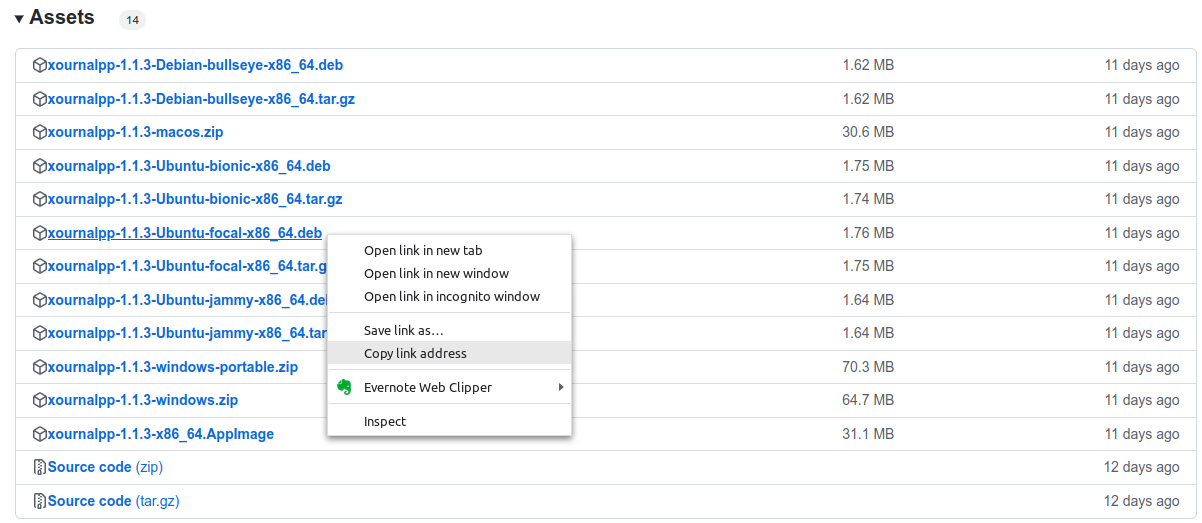

No comments:
Post a Comment